
The Importance of Ad Extensions in AdWords Ads
May 8, 2018
Ad extensions have become a useful and important way to improve your Search Engine Marketing (SEM) campaign. They can help performance in several ways such as increased visibility, personalization, lower cost per click, and higher click through rate. And this can equate to higher sales and ROI for the advertiser.
What are Ad Extensions?
Ad extensions are free tools that you can set up in your AdWords campaigns to show extra business information to prospective customers. As defined by Google, “Ad Extensions expand your ad with additional information—giving people more reasons to choose your business. They typically increase an ad’s click-through-rate by several percentage points. Extension formats include call buttons, location information, links to specific parts of your website, additional text, and more.”
How they work
To help maximize the performance of your text ads, AdWords for example, selects extensions to show in response to each individual search on Google. Therefore, it is a good idea to use all the extensions relevant to your business goals.
Adding this extra content to your ad gives your ad greater visibility and prominence on the search results page. So, you tend to get more value from your ad. Extensions often increase your total number of clicks, and can give people additional, interactive ways of reaching you—such as maps or phone numbers.
Some extension types require a bit of set-up—those are the manual extensions. Other extensions are added automatically when AdWords predicts they’ll improve your performance—those are automated. No setup is required for automated extensions.
Types of Ad Extensions
Select your extensions based on your primary advertising goal. Here are common advertiser goals and the extensions that can support them:
Goal: Get customers to buy from your business location
If you want to direct people to your physical locations (like stores or restaurants), here are extensions you may consider:
Location extensions
Encourage people to visit your business by showing your location, a call button, and a link to your business details page—which can include your hours, photos of your business, and directions to get there. If you want customers to visit your business location, but to call a centralized line (rather than specific locations’ numbers), use call extensions with your location extensions.
To learn more, go to About location extensions.
Affiliate location extensions
Help people find retail chain stores that sell your products.
To learn more, go to About affiliate location extensions.
Callout extensions
Add additional text to your ad, like “free delivery” or “24/7 customer support.” Callouts can be used to encourage people to convert offline.
To learn more, go to About callout extensions.
Goal: Get customers to contact you
If you want people to call you or send you a text message query, use call extensions or message extensions:
Call extensions
Encourage people to call your business by adding a phone number or call button to your ads.
To learn more, go to About call extensions.
Message extensions
Encourage people to send you text messages from your ad. Available globally at the campaign or ad group levels.
To learn more, go to About message extensions.
Goal: Get customers to convert on your website
If you want to direct people to your website, use these extensions:
Sitelink extensions
Link people directly to specific pages of your website (like “hours” and “order now”).
To learn more, go to About sitelink extensions.
Structured snippet extensions
Showcase information potential customers will find most valuable by selecting a predefined header (like, product or service category) and listing items.
To learn more, go to About structured snippet extensions.
Price extensions
Showcase your services or product categories with their prices, so that people can browse your products right from your ad.
Available in select countries. To learn more, go to About price extensions.
Goal: Get people to download your app
If you want to get people to download your app, use app extensions:
App extensions
Encourage people to download your app. Available globally for Android and iOS mobile devices, including tablets. Learn About app extensions.
The Visibility of Ad Extensions
AdWords will not automatically show your ad extensions. AdWords displays your ad extension(s) with your ad when it determines that the extension will help the performance of your campaign. Your ad extension(s) will appear when your ranking is suitably high enough. While there is no guarantee that adding an extension will secure its place in your ad, you can see when your ad extensions are showing up by checking out the Ad Extensions tab. Your ad extensions may not show for a variety of reasons, including:
- your ad’s position (above the search results or on the side bar)
- your Ad Rank
- your keyword quality and max CPC
- the presence of your other ad extensions
The Verdict
Setting up and implementing ad extensions can be a simple and quick progress. But it can also be tough to decide what ad extensions are best for your business – even if you understand what the extensions themselves do. And sometimes Google’s AdWords algorithm can make it difficult to understand just how your campaign will be received. Business owners and marketers can sometimes be overwhelmed with the myriad of choices available. That is why so many companies utilize the expertise of Digital Agencies such as Connoisseur Digital. If you are currently running or thinking of starting an Adwords campaign, let the professionals at Connoisseur Digital help you make sense of your options with a free consultation. Contact us today to get started!
Recent News

Deidra Lieberman Named Regional Manager of National Sales for West Coast
February 6, 2026

KUFO Returns to Portland After 15 Years
February 4, 2026
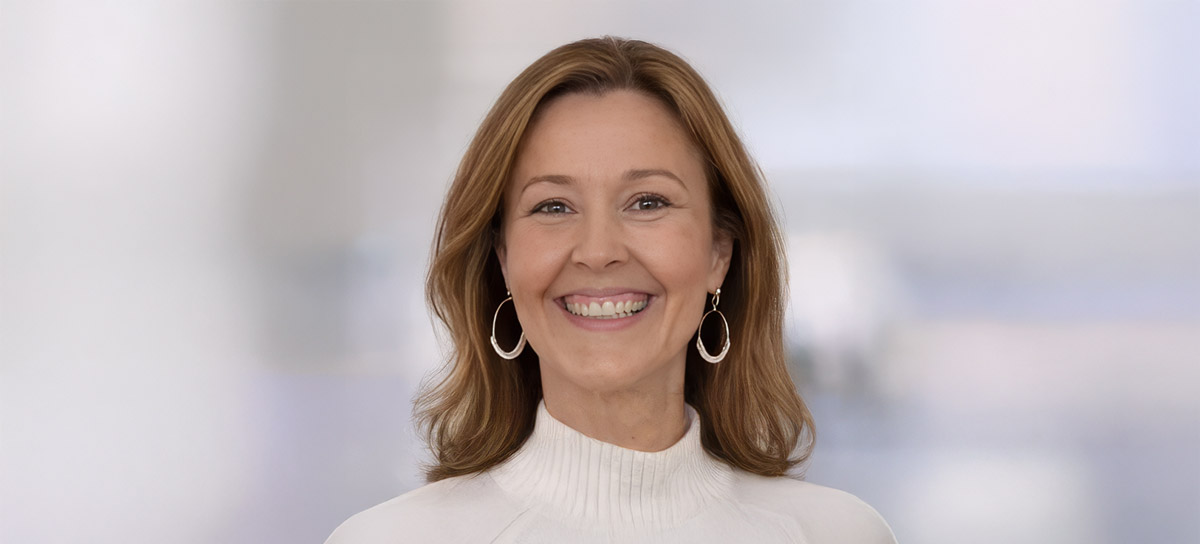
Sommer Frisk Named Market Manager for Palm Springs and Regional Manager for Anchorage and Salt Lake City
February 2, 2026

Bret Michaels Addresses Poison Anniversary Tour Money Dispute on Chaz & AJ in the Morning
January 28, 2026

Emily Harlan Rises To Music Director At San Jose’s ‘Bay Country.’
January 23, 2026

Connoisseur Media, Audiospace Team Up for Mass Digital Revamp
January 15, 2026

